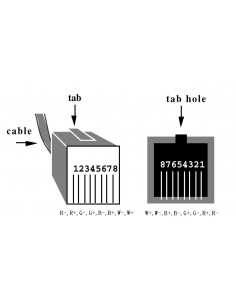- Technical Help / Knowledge Base
- 0 likes
- 421 views
- led strip lights, led strip installation, LED strip voltage drop, LED strip cable size, Voltage drop calculator LED, LED strip power supply distance, LED strip installation guide, theatre lighting installation, stage lighting controller, auditorium RGBW spotlights, DMX512 theatre controller
About This Setup
This article relates to installations using our DMX-512 RGBW Constant Current 700mA Controller Reference HL-DMXCC1RJ45 in combination with our RGBW 12W Spotlights Reference HL-RGBWWRJ45-12W, which are designed specifically for constant current operation via RJ45 daisy-chain connection.
Cable Distance Considerations
When connecting multiple RGBW spotlights to one HL-DMXCC1RJ45 controller, the maximum cable length depends on two factors: the resistance of the cable and the combined forward voltage (VF) of the LEDs.
Resistance of CAT5e Cable
CAT5e with 24 AWG copper cores has a resistance of approximately 0.2 ohms per metre. This matters because thinner or non-standard cable changes the allowable distance.
Example Calculation
For 8x HL-RGBWWRJ45-12W spotlights, each requires around 3.5V, giving a total VF of 28V. The HL-DMXCC1RJ45 controller outputs up to 48V, leaving 20V available for cable resistance. Dividing 20V by 0.2 ohms per metre gives a maximum total cable run of about 100 metres.
Practical Meaning
With CAT5e (24 AWG), a cable run of up to 100 metres is possible in this example. Shorter runs, such as a single spotlight close to the controller, are unaffected by distance. Longer auditorium or architectural runs require correct 24 AWG CAT5e cabling to maintain stable performance.
Check Your Cable
Always confirm the AWG of your cable. If it differs from 24 AWG, the maximum safe distance will change. Poorer quality or thinner cable reduces the limit.
Important Note
Hi-Line Lighting supplies LED products only and does not provide installation services. All installations must be carried out by qualified electricians in compliance with IEE wiring regulations. Incorrect cable sizing, over-extended runs, or miscalculations can cause overheating or system failure.
Looking for Related Products or Accessories?
Discover compatible products and accessories by clicking the “Related Products” tab at the top of this product description on desktop, or just after this section on mobile devices. For detailed specifications, see the “Product Specification” tab. Installation guides can be found under the “Attachments” tab. To refine your search, use the “REFINE BY” filter on the left side of the screen (desktop) or at the top of the page (mobile).